1654 Games

1162 Games

192 Games
767 Games
3391 Games
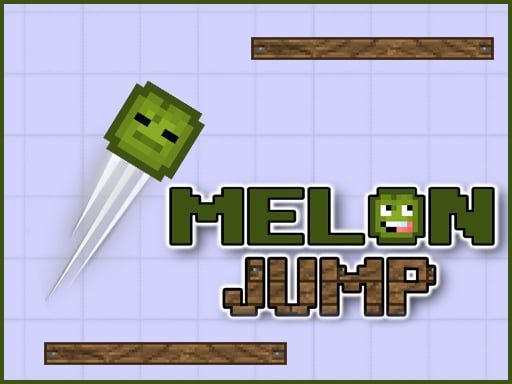
2491 Games
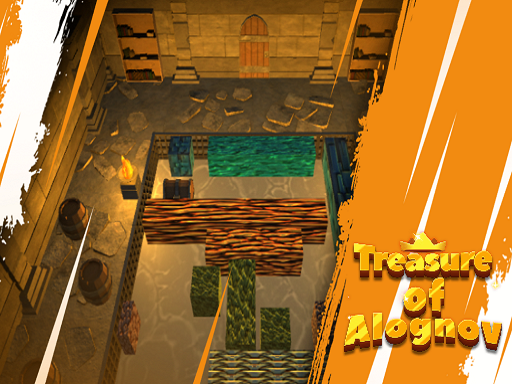
6660 Games

625 Games

2975 Games
781 Games

118 Games
1567 Games

223 Games

495 Games

195 Games
102 Games

21 Games

35 Games
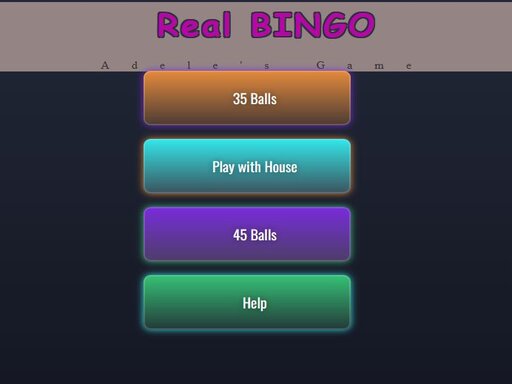
18 Games
Welcome to ArticlePixel – Your Ultimate Destination for Online HTML5 Arcade Games!
Dive into a world of endless fun and excitement with ArticlePixel, the premier platform for free online HTML5 games. Whether you're a casual gamer or a hardcore enthusiast, ArticlePixel offers a vast collection of games across multiple categories to suit every taste and skill level.
Explore Our Game Categories:
- Adventure Games: Embark on thrilling quests, solve mysteries, and explore fantastical worlds.
- Arcade Games: Relive the golden age of gaming with classic arcade-style action.
- Fighting Games: Test your skills in intense one-on-one battles and epic showdowns.
- Racing Games: Speed through stunning tracks and compete for the top spot.
- Soccer Games: Score goals and lead your team to victory in fast-paced soccer matches.
- Sports Games: Experience the thrill of your favorite sports from the comfort of your screen.
- Puzzle Games: Challenge your mind with brain-teasing puzzles and strategic challenges.
- Action Games: Get your adrenaline pumping with high-octane action and fast-paced gameplay.
At ArticlePixel, we pride ourselves on providing a seamless gaming experience with our HTML5 games that run smoothly on any device – no downloads or installations required. Whether you're on a break, commuting, or just looking to unwind, ArticlePixel is your go-to destination for instant entertainment.
Join our growing community of gamers and discover new favorites every day. With regular updates and new game additions, the fun never stops at ArticlePixel. Start playing now and let the adventure begin!
ArticlePixel – Play, Compete, Enjoy!

